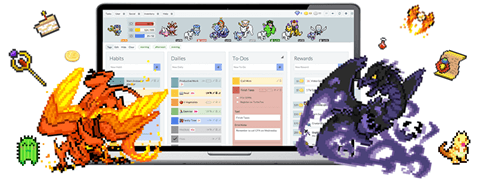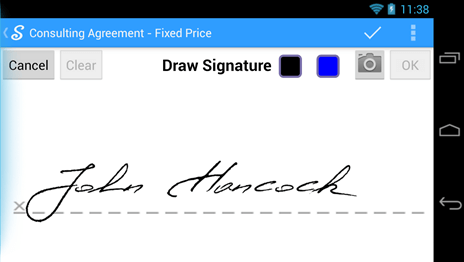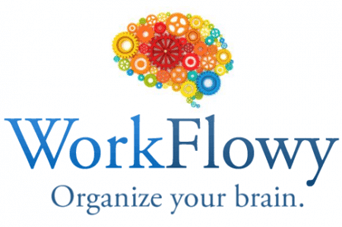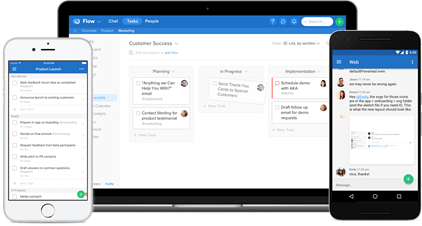Productivity is the horizon we’re always striving for, both as individuals and businesses. With distractions and bad habits constantly clawing at us, it’s easy to slip back into the mire of inertia. We need backup.
Productivity is the horizon we’re always striving for, both as individuals and businesses. With distractions and bad habits constantly clawing at us, it’s easy to slip back into the mire of inertia. We need backup.
Thankfully, such is the age we live in, there are a ton of apps available for whatever blind spots we have. You’ve probably already had Evernote recommended to you, but a world of choice awaits. Here are a few of the best productivity apps you might not have heard of.
1. Habitica (free)
Habitica’s core premise is great. We all know daily tasks and admin can be incredibly tedious. What Habitica does is turn your life into a game. The app is a game-ified goal tracker with incentives and punishments to make organisation fun.
Try to ignore the sad state of affairs that’s led us to be more motivated by virtual game objectives than real-life ones – the bottom line is that it’s pretty darn effective. If there was ever a valid addiction to succumb to, self-improvement is surely it.
2. 1Password (free trial; then $2.99/month)
We have too many passwords. The average person is estimated to have 27 separate logins for their online accounts. And yet, if we want to keep them secure, we should probably have a unique password for each. The quest to come up with something both different and memorable enough often becomes a depressing exercise in outsmarting ourselves.
1Password remembers all of your passwords so you don’t waste time having to reset them constantly. The app lets you decide how you store all of your data – whether it’s offline, Dropbox, iCloud etc. – and is securely encrypted throughout. If you think you don’t need this app, you’re fighting a losing battle.
3. Ifttt (free)
One of the drawbacks of having an app for everything is that it can all become unwieldy to manage. What started as an honest attempt to streamline or enhance our daily lives risks becoming the opposite.
IF by IFTTT (‘If this, then that’) is designed to connect the apps you use everyday like Facebook, Instagram and Twitter. It’s particularly useful for people who skip between platforms to post and share content. It consolidates your life to be manageable through a single medium.
IF also enables you to connect smart home devices, as well as regulating your exercise regime by responding to conditional settings.
4. Headspace (free trial; then $7.99/month)
Not to be confused with the mental health foundation of the same name, Headspace is a meditation app. It helps reduce stress and anxiety through everyone’s favourite entry-level branch of self-help: mindfulness.
Headspace removes stigma from meditation, making it accessible to everyone. Think of it as a personal trainer for your mind. With mental illness becoming an increasing problem, it’s important to be able to recognise and deal with unseen pressures.
The app lets you choose sessions to suit your lifestyle, as you learn how to apply mindfulness to daily activities. You can also team up with friends to motivate each other as you progress.
5. focus@will (free trial; then $9.95/month; $99.99/year; $299.95/lifetime)
Attention span is one of the biggest challenges in our device-driven society (honestly, you’ve done well to read this far). Developed by legitimate neuroscientists, focus@will uses instrumental music to help you relax and stay on task.
The app is based on scientifically tested technology that is proven to shift brain activity to a state more conducive to productivity. It also works on the premise that productivity is improved by working in longer, uninterrupted blocks, rather than stopping every five minutes and having to refocus.
There are different channels to choose from, including classical, ambient and up-tempo. The app learns the more you use it, adapting to your preferences.
6. SignNow (free trial; Business – $5/month; Premium – $10/month)
It happens far too often. You receive an attachment of a form you need to sign and return on short notice. And so begins a clunky process of printing, signing and scanning that really has no place in 2017. You can bet that’s the day the printer’s playing up, too.
With SignNow, you can pop an e-signature or initial on any document in quick time from your phone. Documents are stored in a secure cloud or can be restricted to on-premise use for total privacy. Whether you’re chasing signatures or signing off yourself, it’ll significantly reduce turnaround time.
7. WorkFlowy (Basic – free; Pro – $4.99/month)
This one’s for the list-makers. Our conscious and subconscious minds are pretty enigmatic filing systems. The manner in which ideas arrive and memory kicks into (and out of) gear can be frustrating.
WorkFlowy is billed as a notepad with ‘superpowers’. In contrast to some of its rival apps, it presents you with one big list so you don’t have to keep opening new pages or notebooks. However, it is intuitive in the way it uses tags and search functions.
Definitely a useful app for writers, or anyone with a neverending to-do list.
8. Flow (free trial; $19/month up to 3 people; $59/month up to 10 people)
Work has a tendency to follow us home from the office – team tasks especially. With multiple jobs hanging over you, priorities must be clearly delegated.
Flow is project management software that streamlines teamwork into one place. Communication channels are consolidated into one platform so accountability is clearly defined and you can eliminate unproductive meetings.
The app is great for agencies and creative teams where group work is frequent. Flow aims to make collaboration simpler and relatively stress-free.
—
It’s important to remember that there’s no one-size-fits-all approach to productivity. Certain apps will always suit some people more than others. Seek out the ones that optimise the specific type of work you do.