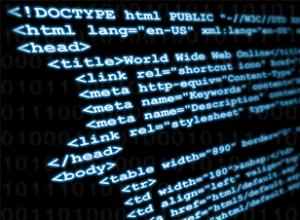 Venturing into the world of Meta Tags, there are two key elements a website owner or webmaster must understand in the process to getting more traffic to their site. Meta Tags provide structured metadata about a web page and are a great way for webmasters to provide search engines with information about their sites.
Venturing into the world of Meta Tags, there are two key elements a website owner or webmaster must understand in the process to getting more traffic to their site. Meta Tags provide structured metadata about a web page and are a great way for webmasters to provide search engines with information about their sites.
Putting it simply, Meta Tags help your site get discovered by a search engine and are returned to a user when keywords and phrases are entered in as a search. Well-written Meta Tags help make a page rank higher in search results and provides information about a web page. There are many kinds of Meta Tags but without getting lost in the virtual world, there are a few key tags including the meta title and meta description.
The meta title and meta description tags are used by search engines to not only understand what your pages are about, but are also used to display this information in search engine results. For example these are the tags which are in the code from our photocopying page:
https://www.kwikkopy.com.au/printing-services/photocopying
<title> Scanning & Photocopying Services | Kwik Kopy </title>
<meta name=”description” content=”Save your business time & money with Kwik Kopy’s colour photocopying, black & white copying & scanning services. Plus they deliver! Find out more now.” />
… and here is what this page looks like in search results:
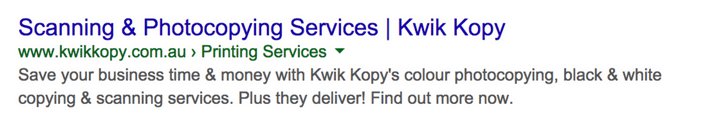
Less is More With Title Tags
Title tags play a very important role in Search Engine Optimisation (SEO). It is important Title Tags are a short and concise summary of a web page such as Scanning & Photocopying Services | Kwik Kopy. Title Tags are also critical in influencing whether a user proceeds onto a webpage from search results, or continues to browse elsewhere.
The rules to try and follow:
- Character limit for the title tag is generally 57 characters, anything after this may get truncated in search results (that means that the title may be shortened and end with three dots, e.g. Scanning & Photocopying Services for Small Business | Kwik Kopy will appear as Scanning & Photocopying Services for Small Business | Kwik …
- Make sure the keywords are included and make sure they are highly relevant to that specific page!
- Try and include your brand name in the title tag, or often you will notice Google will do it for you.
Enticing a Web User With Description Tags
Where Title Tags are a sharp overview of the webpage, a Description Tag provides more detail on what a user should expect by clicking onto a specific webpage. Often used hand-in-hand, a Description Meta Tag includes a brief one or two sentence description of the page and is visible to the user in the search engine results.
Furthermore, Title Tags are an essential page element whereas a Description Meta Tag is optional. However, if a web page owner chooses not to write their own description, a search engine will fill it for them in the search results. Pages with poorly written descriptions (whether owner or search engine written) are less likely to entice users to click through.
The rules to try and follow:
- Try and write the meta description like an ad, including a call to action if possible, ‘buy now’
- Include additional information that cannot be included in the title tag, like if free shipping is offered, or if this version of a product also has additional benefits, like built in Wi-Fi etc.
- Try and stick to a 156 character limit, otherwise the description may truncate (end with three little dots).
In a perfect world Title and Description Tags will offer a user an accurate and tempting summary in the search results that best represents a webpage, thus enticing the user to click on your search result.
Kwik Kopy’s digital experts will help you gain optimum results in your online market space through creative and innovative concepts. Speak to us today about how best to Tag your webpage for a greater presence and SEO.






